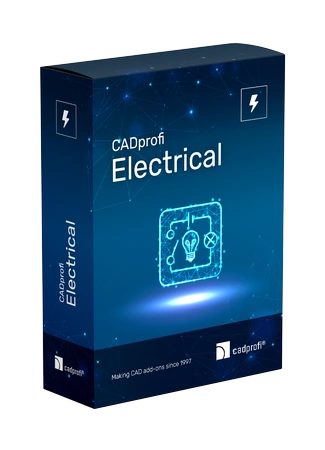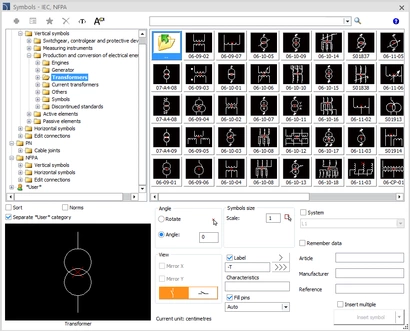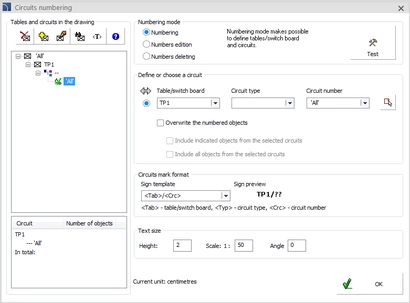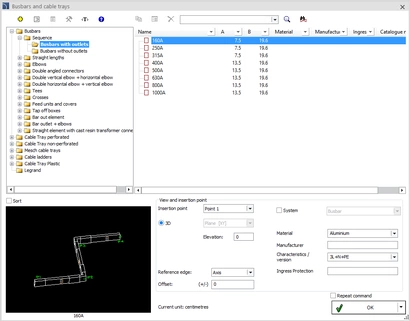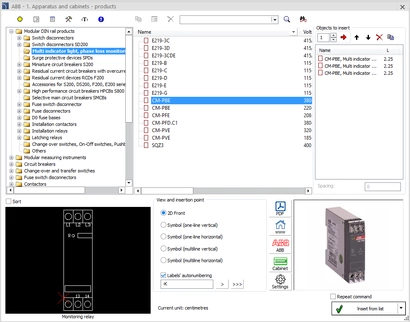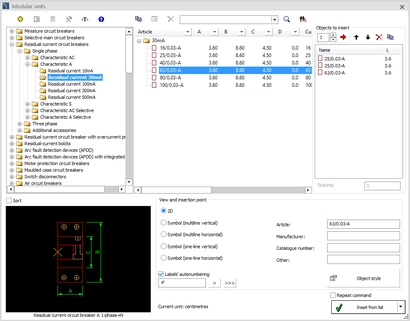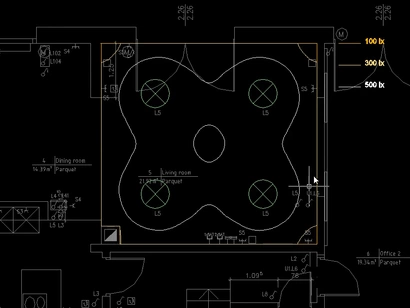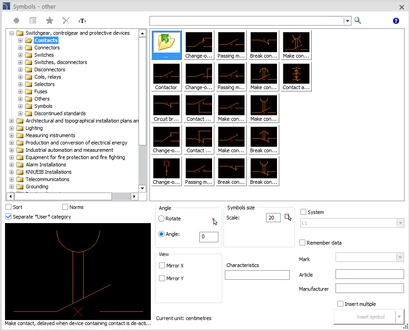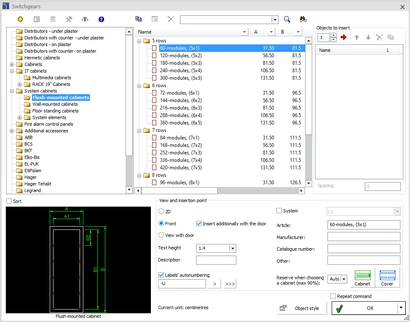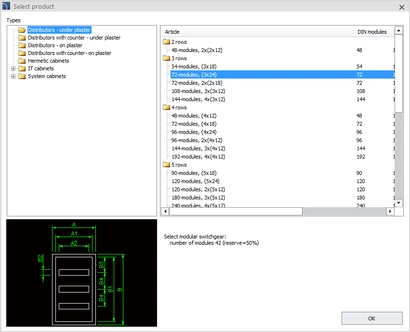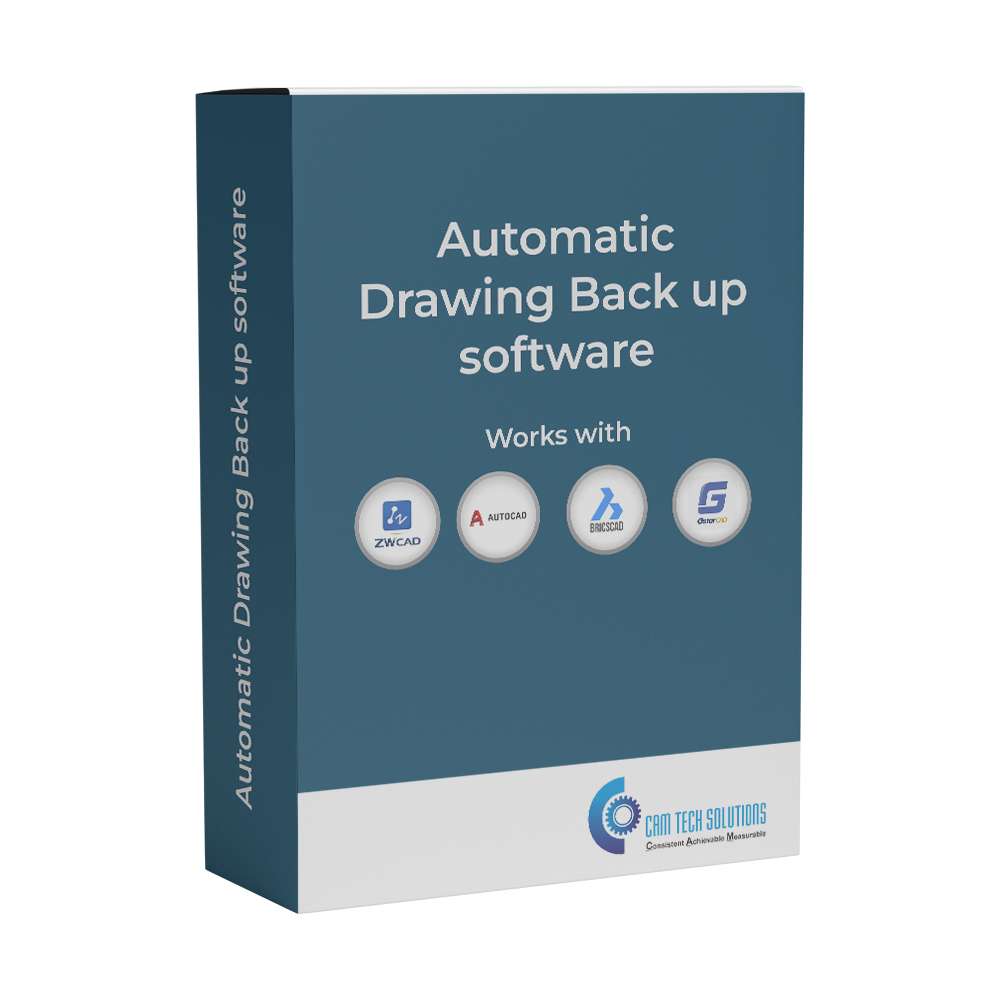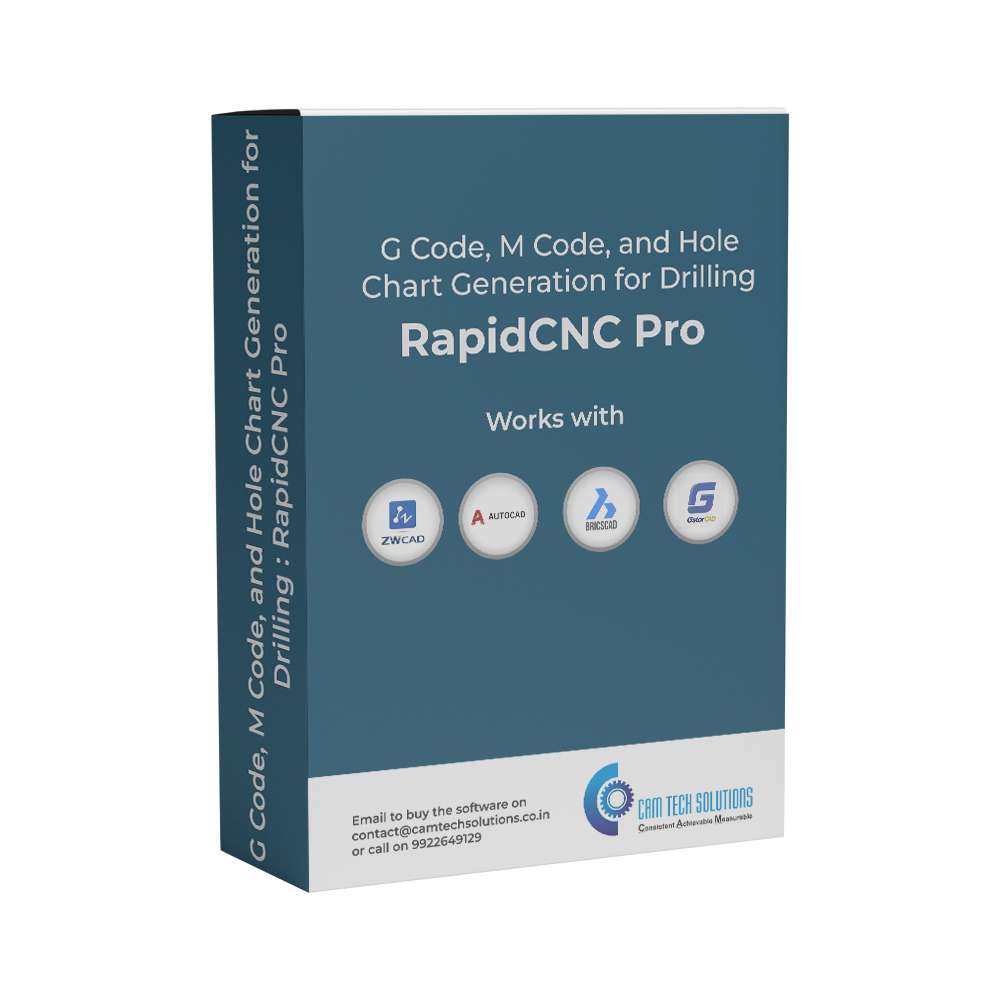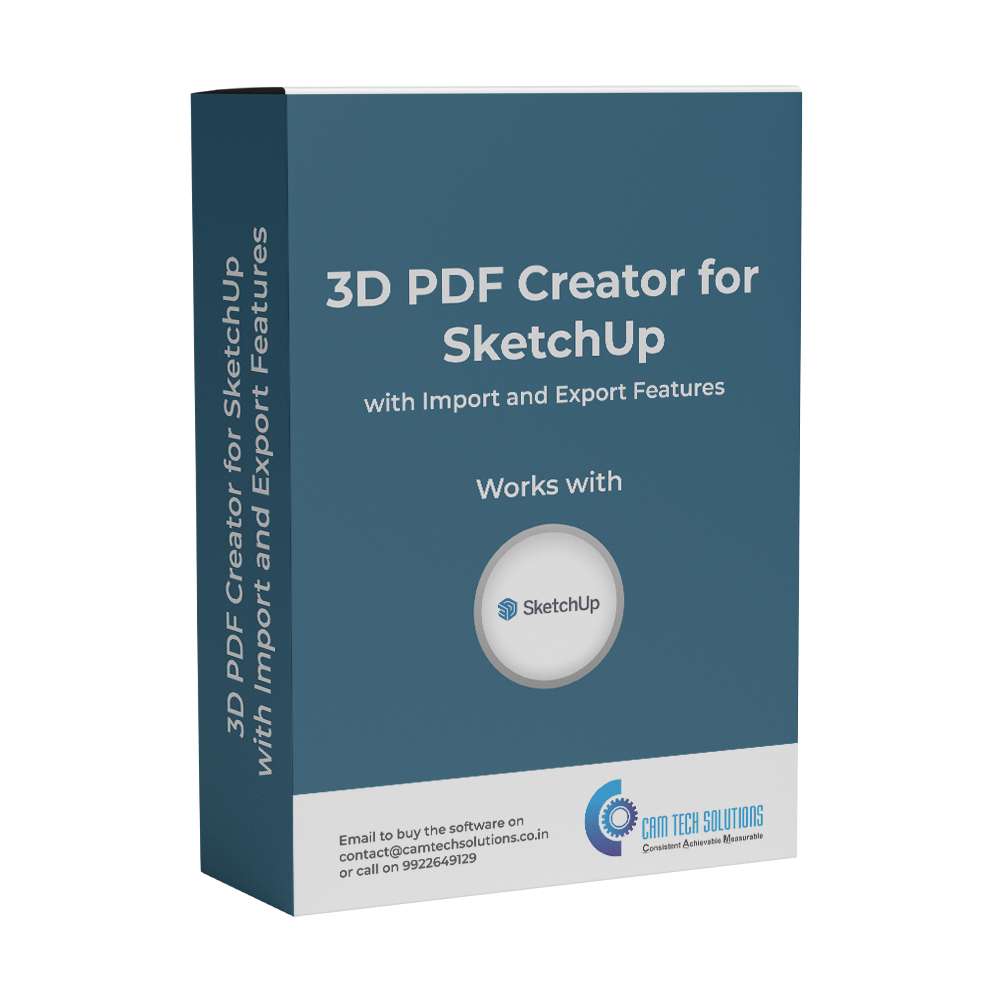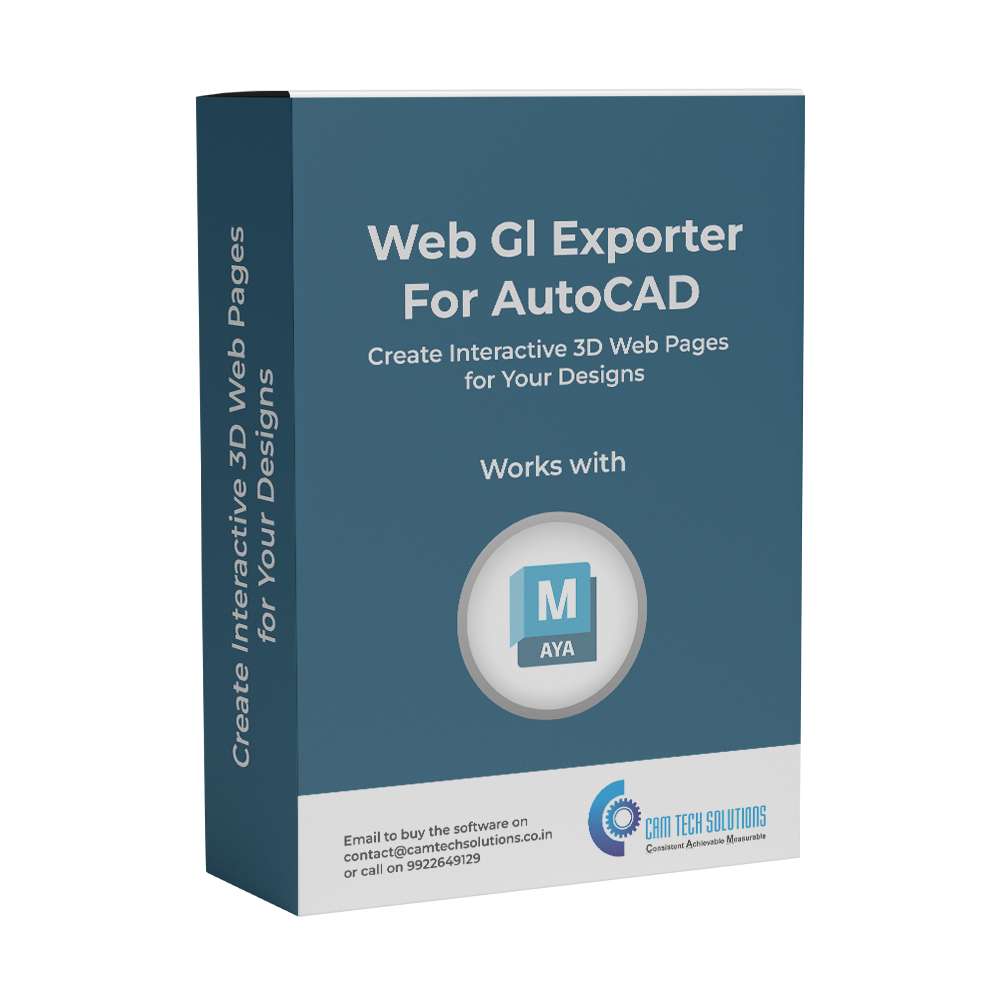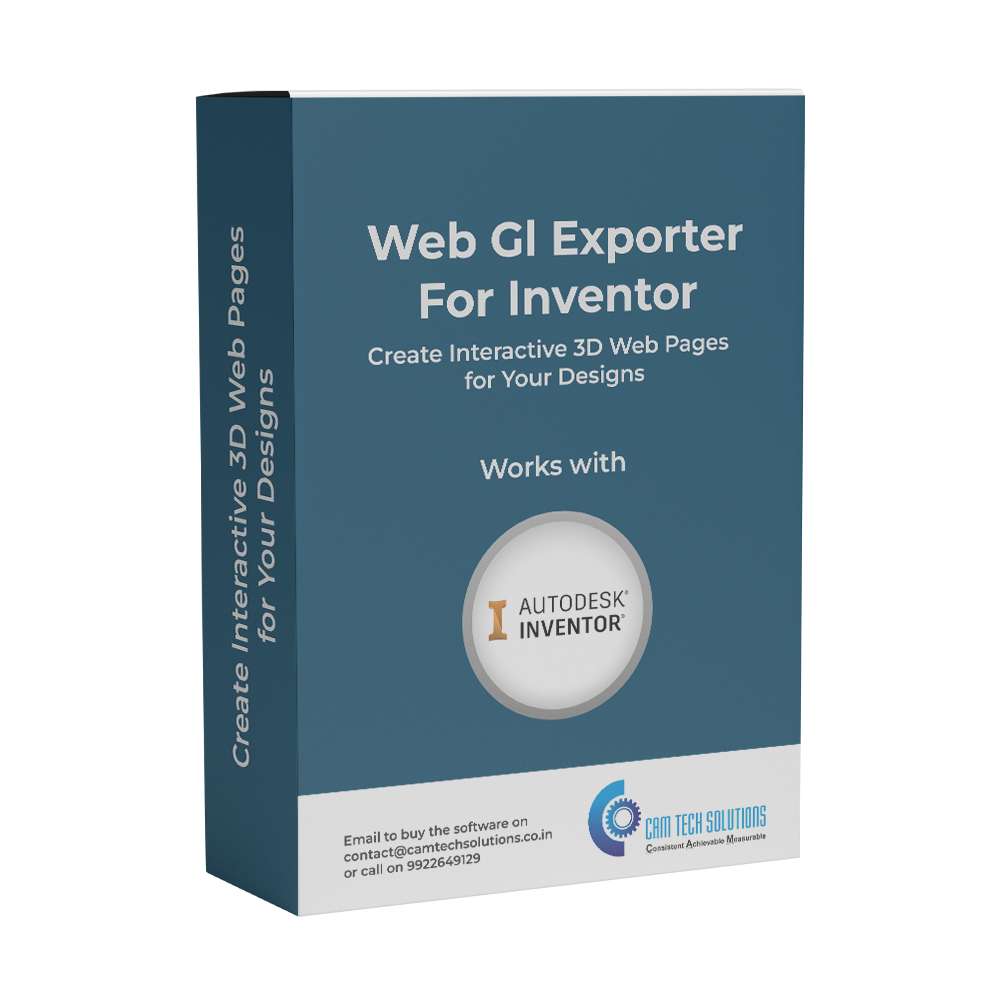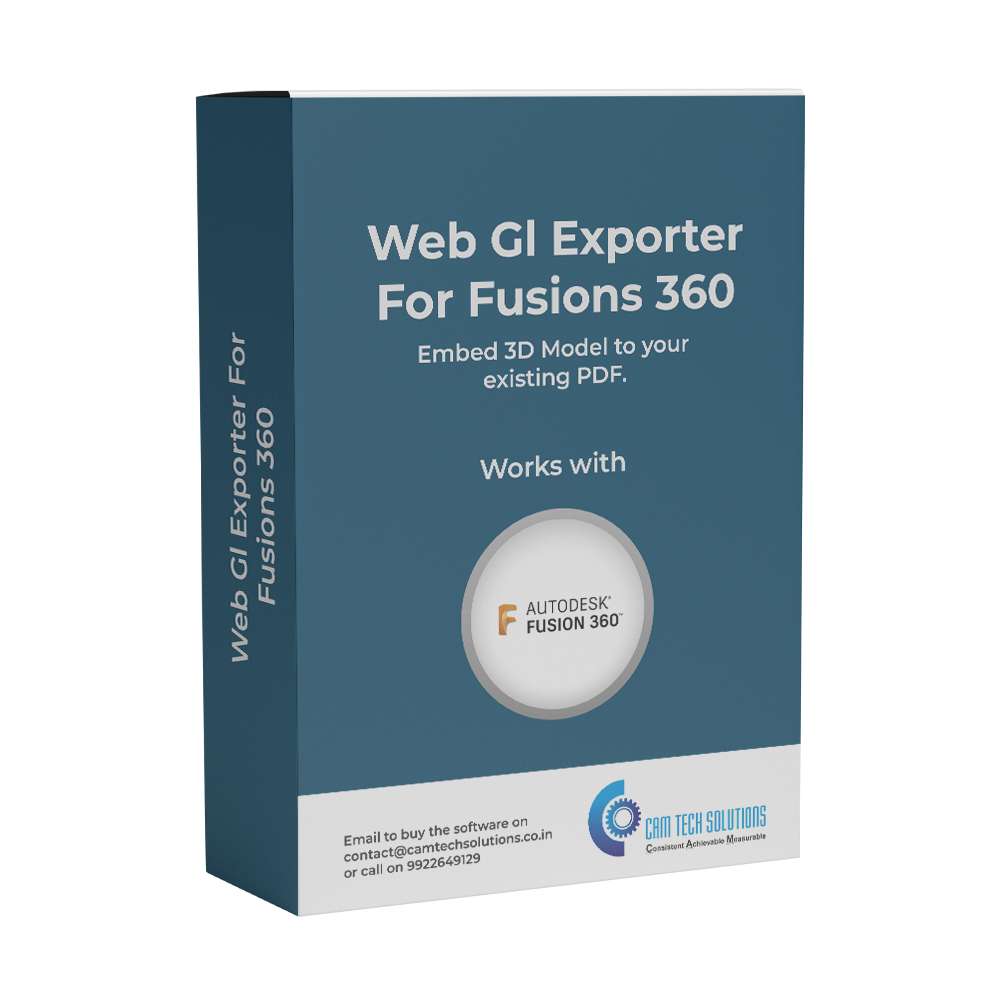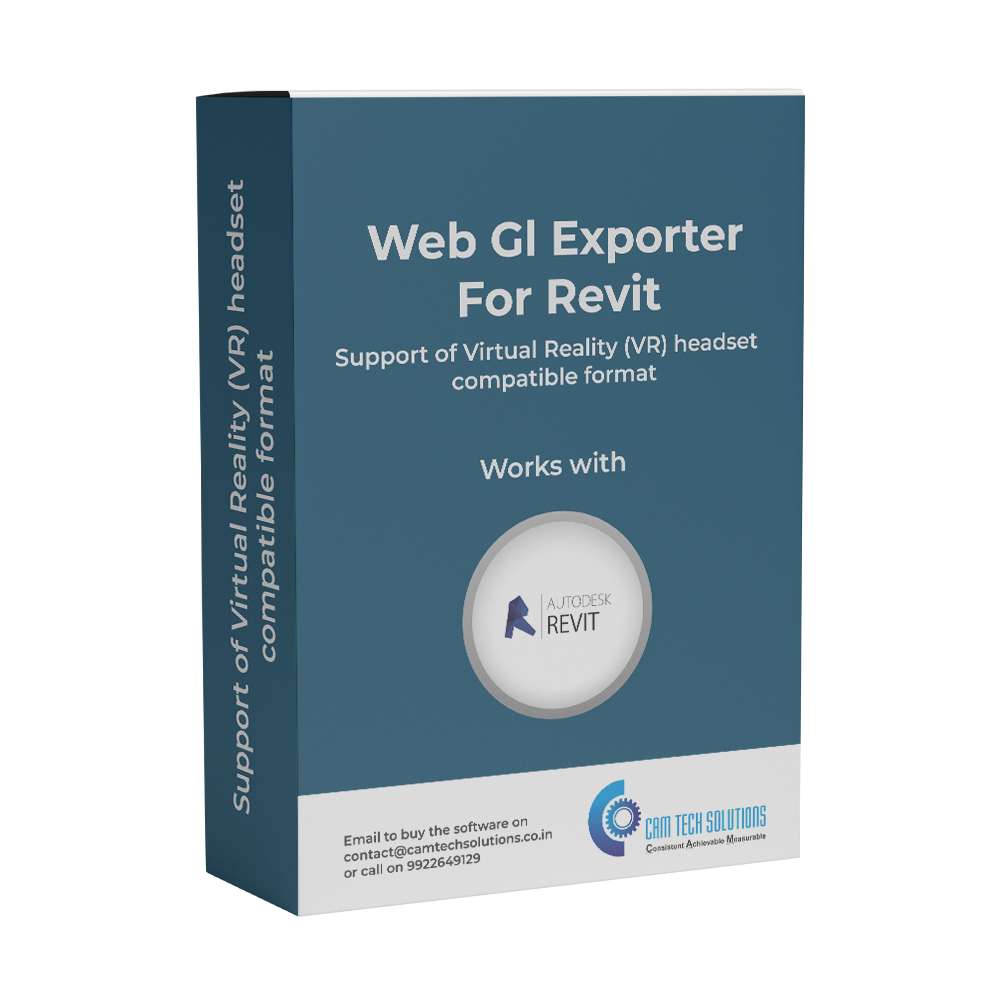Related Addon Plugins
-
Quick View
AutoBackUp
- Drawing Back Software, Save your valuable .dwg files
- We come across many issues while working on CAD Software and many times our drawing file get corrupted, not open, back up not working & hours, days or even months of our work go in seconds.
- If you have a Auto Drawing Back up software you can save your .dwg files/data associated with it.
- This plugin/add on works on 2D CAD software such as AutoCAD, ZWCAD, Gstar CAD, BricsCAD and more 2d cad software.
- Small investment Saves Your Valuable drawing (.dwg) files and data
Categories: All Segment, Plugins₹9,999.00 for 1 year -
Quick View
AutoGenerate Hole Table
- Create hole table in Second in any 2D CAD Software
- Generation of G code in seconds and export in excel or csv format as per need.
- This addon/plugin works on any 2D CAD Software such as ZWCAD, BricsCAD, AutoCAD, Gstar and more
- This tool help to save lots of time for CNC , CAM Programmer. Tool is widely used in Jigs, Fixtures, Die & mold Manufacturing industry
Categories: Mechanical, Plugins₹9,999.00 for 1 year -
Quick View
3D PDF Plugin for SketchUp
- Supported on Windows and macOS
- No credit card needed
- Materials Support
- Export your models with their materials
- Multiple Scenes & Cameras
- Select between multiple scenes (3D and 2D) and cameras to be exported
- Template Designer
- For designing your own taste of templates of pdf pages
- Merge PDF
- merge multiple 3d pdf files together
- Ease Of Use
- Quality outputs in minimal steps
Categories: Architects, Plugins₹9,999.00 for 1 year -
Quick View
Web Gl Exporter For Maya
- Mesh Quality
- Control to adjust mesh quality from preferences dialog.
- Default Tessellation Quality
- Supports color
- Use Template
- Export 3D Data in template.
- Option to control the file size and quality by specifying the precision value
- Integrate your exported 3D model in the web page
₹9,999.00 for 1 year -
Quick View
Web Gl Exporter For AutoCAD
- Mesh Quality
- Control to adjust mesh quality from preferences dialog
- Face Level Colors
- Supports face-level colors
- Template Supported
- Export 3D data into a template
- Embed to Webpage
- Integrate your exported 3D model to the web page
Categories: Civil, Mechanical, Plugins₹9,999.00 for 1 year -
Quick View
Web Gl Exporter For Inventor
- Mesh Quality
- Control to adjust mesh quality from preferences dialog
- Texture Support
- Exports tessellated model data along with texture information
- Export Annotation
- Model annotations are exported into PDF
- More features
1. Default compression helps to reduce the file
2. Export 3D Data in template”
Categories: Civil, Mechanical, Plugins₹9,999.00 for 1 year -
Quick View
Web Gl Exporter For Fusions 360
- Template Designer
- Embed 3D Model to your existing PDF.
- Encrypt PDF
- Password-protect the exported PDF file.
- Exports
1. Model assembly tree.
2. Attachments with 3D model.
3. BRep bodies, Components, and Assemblies
4. VisRep bodies - More Features
1. Default compression helps to reduce the file size as much as possible.
2. Control to adjust mesh quality from preferences dialog.
3. Supports Face Level colors”
Categories: Civil, Mechanical, Plugins₹9,999.00 for 1 year -
Quick View
Web Gl Exporter For Navisworks
- Mesh Quality
- Control to adjust mesh quality from preferences dialog.
- Navisworks support
- Navisworks Manage & Navisworks Simulate Applications
- Exports
1. Model assembly tree with 3D model.
2. 3D data in template. - More Features
1. Supports face level colors
2. Option to control the file size and quality by specifying the precision value
3. Integrate your exported 3D model in the web page
4. Default compression which helps to reduce the file size as much as possible”
Categories: Mechanical, Plugins₹9,999.00 for 1 year -
Quick View
Web Gl Exporter For Revit
- Mesh Quality
- Control to adjust mesh quality from preferences dialog
- Supports VR function
- Support of Virtual Reality (VR) headset compatible format, for more information reach out us
- Exports
1. Tessellated model data along with texture information
2. Model assembly tree - More Features
1. Default compression which helps to reduce the file size as much as possible
2. Supports both face-level and body-level color
3. Rebar entity supported
4. Integrate your exported 3D model in the web page
Categories: Architects, Plugins₹9,999.00 for 1 year