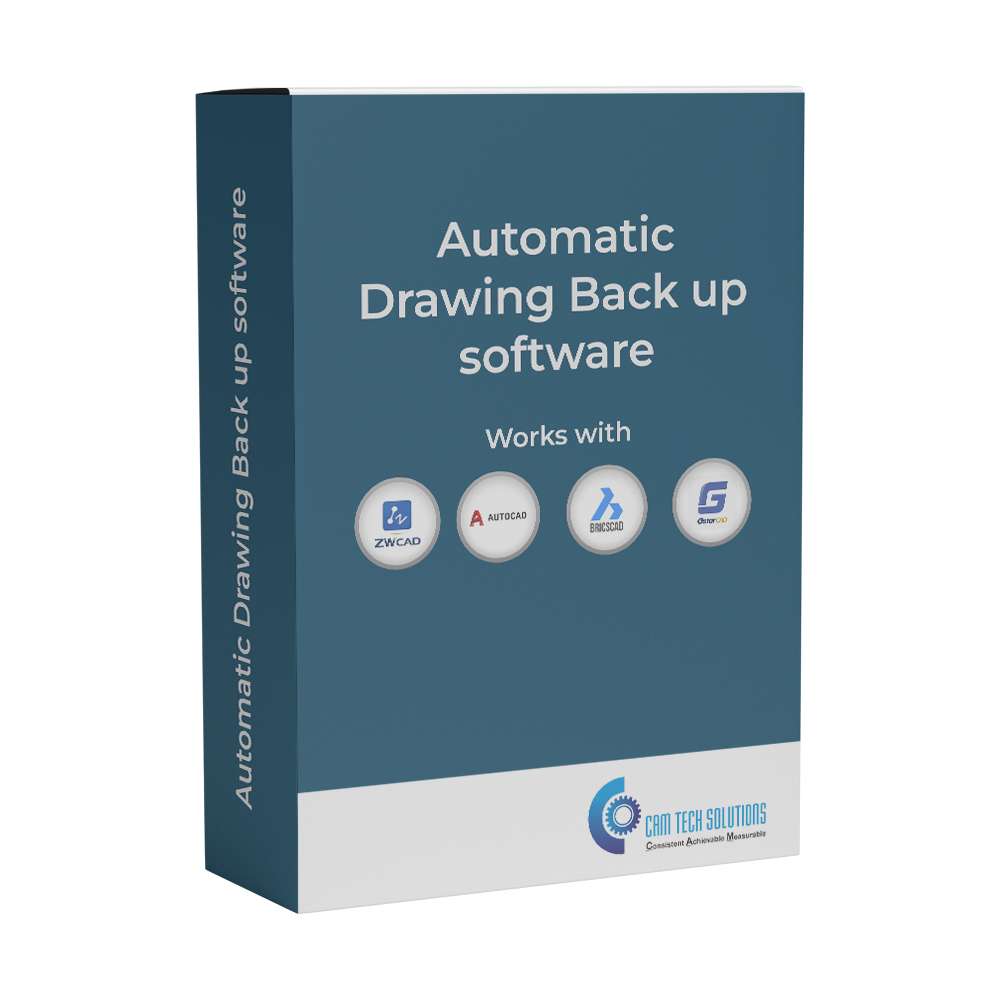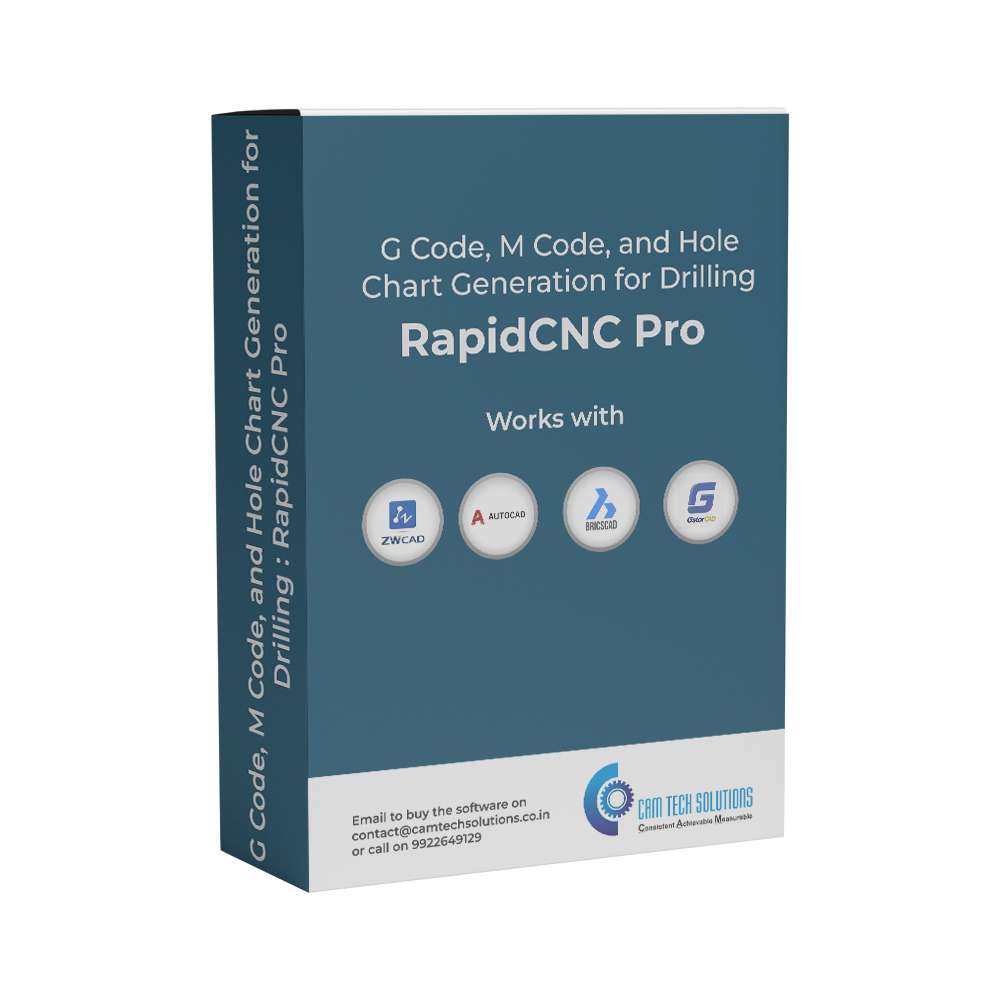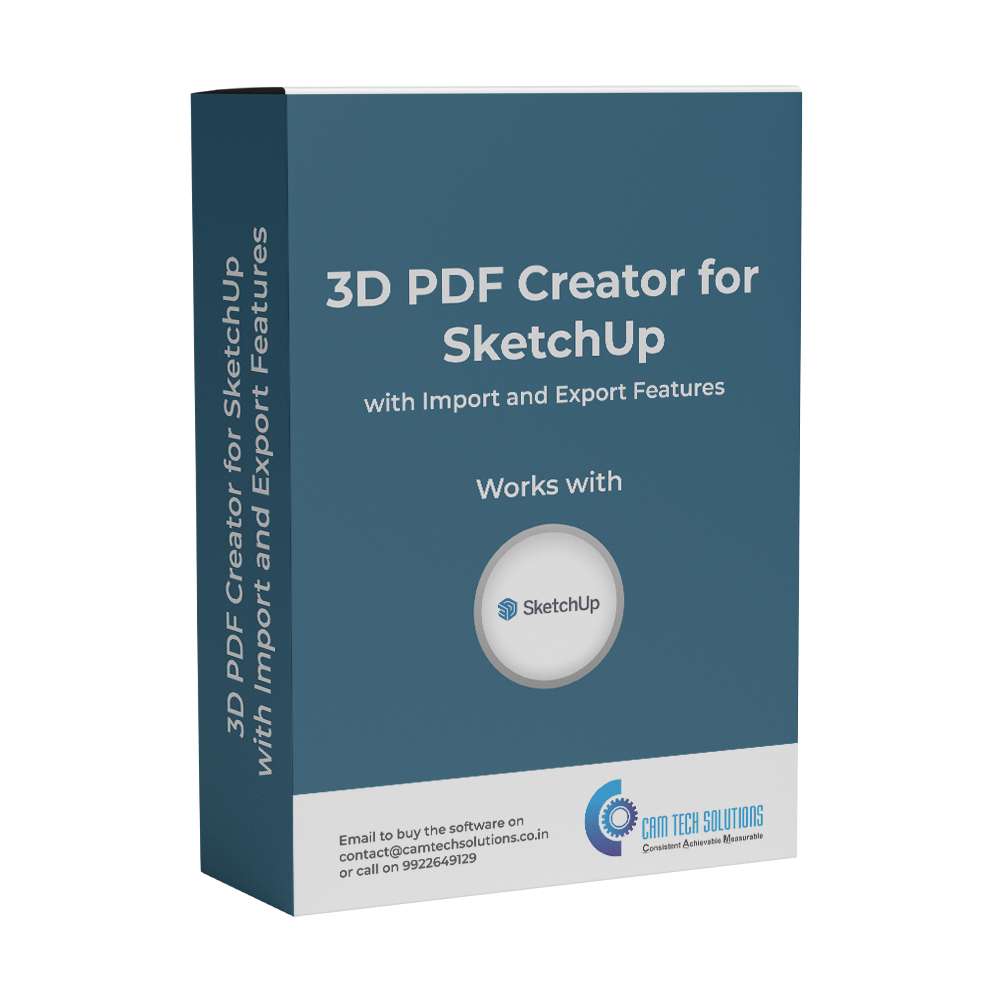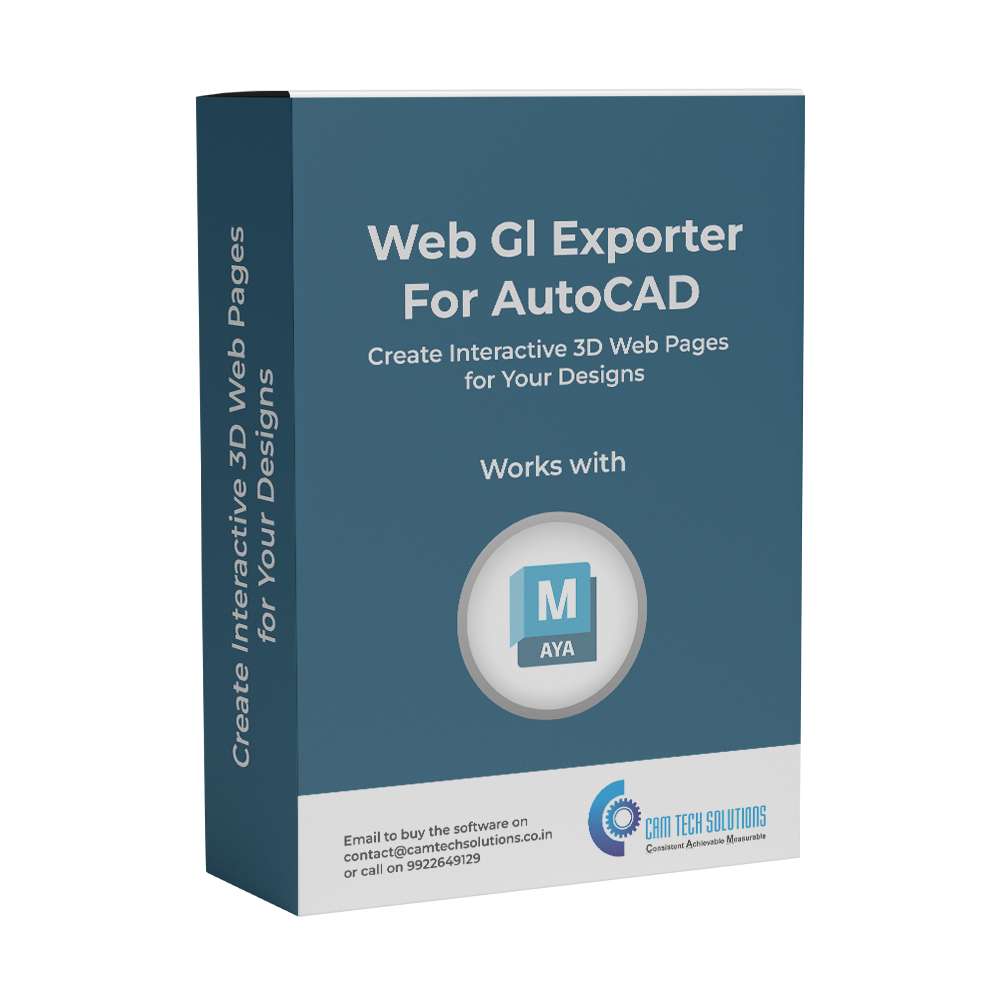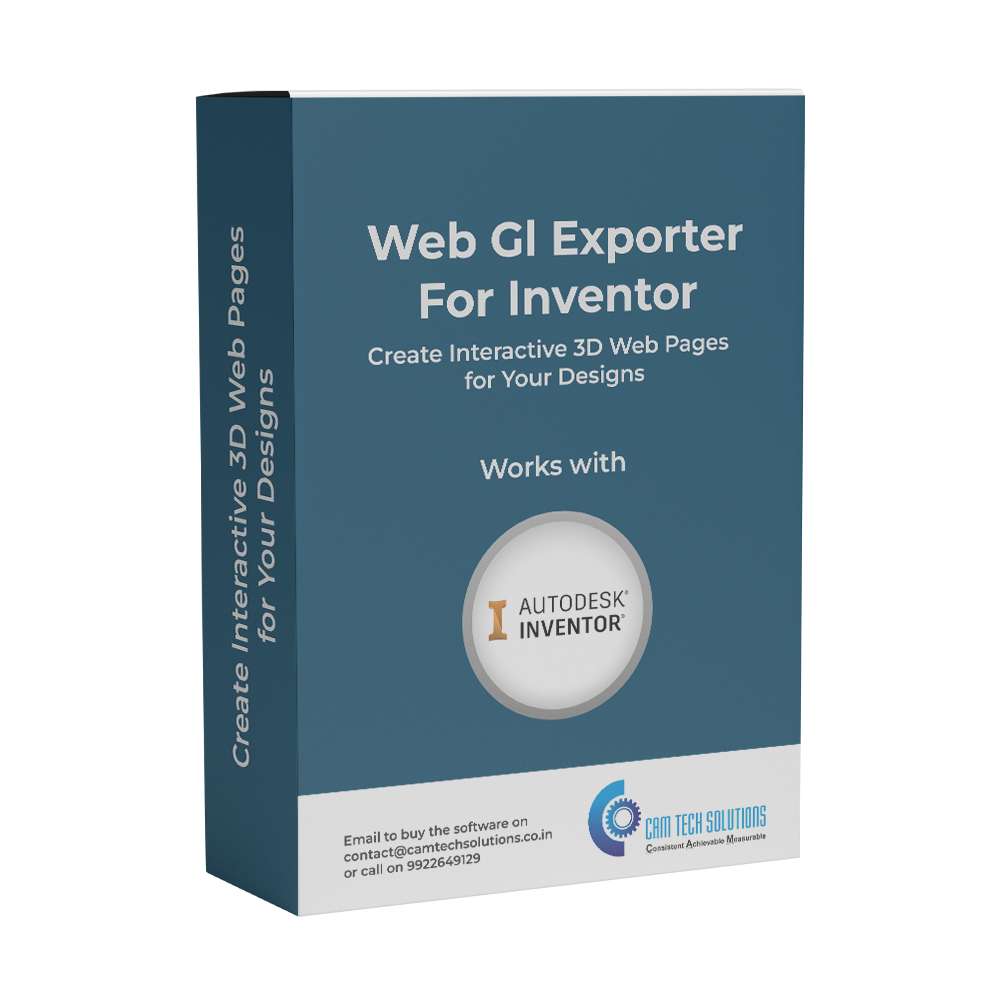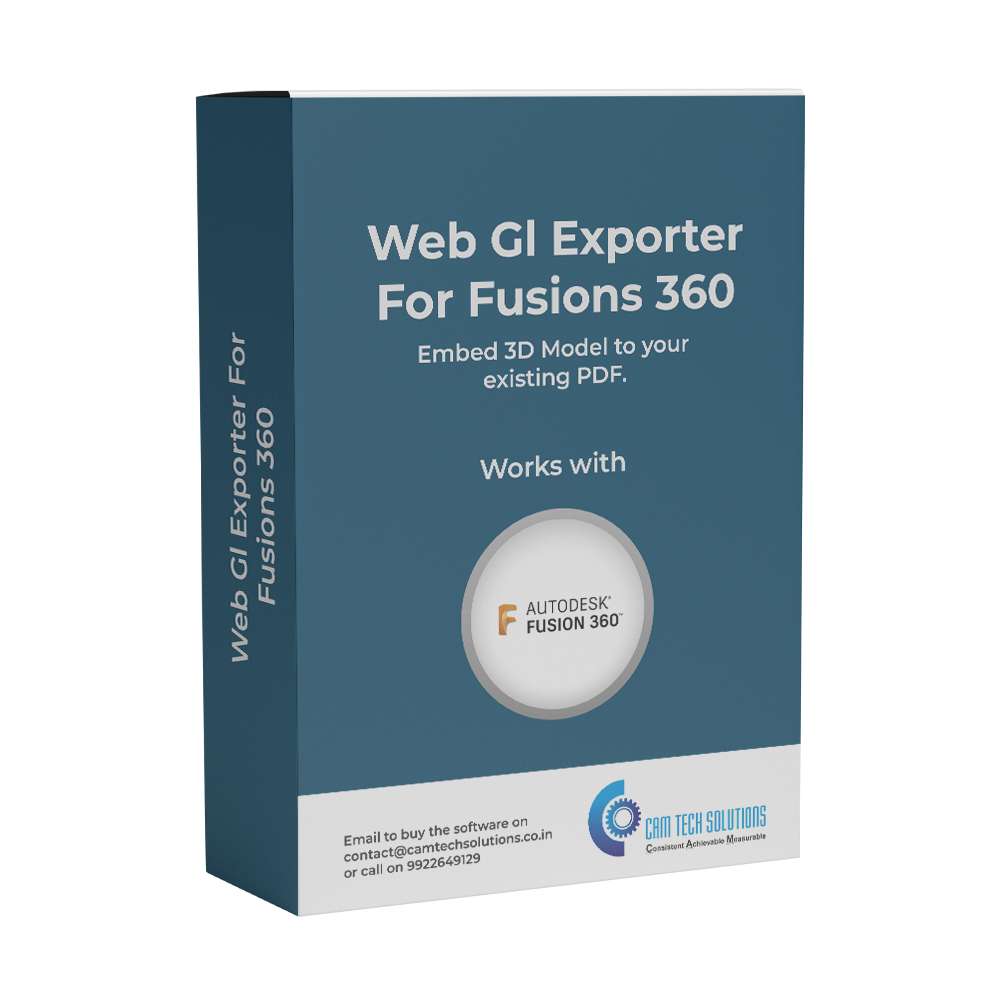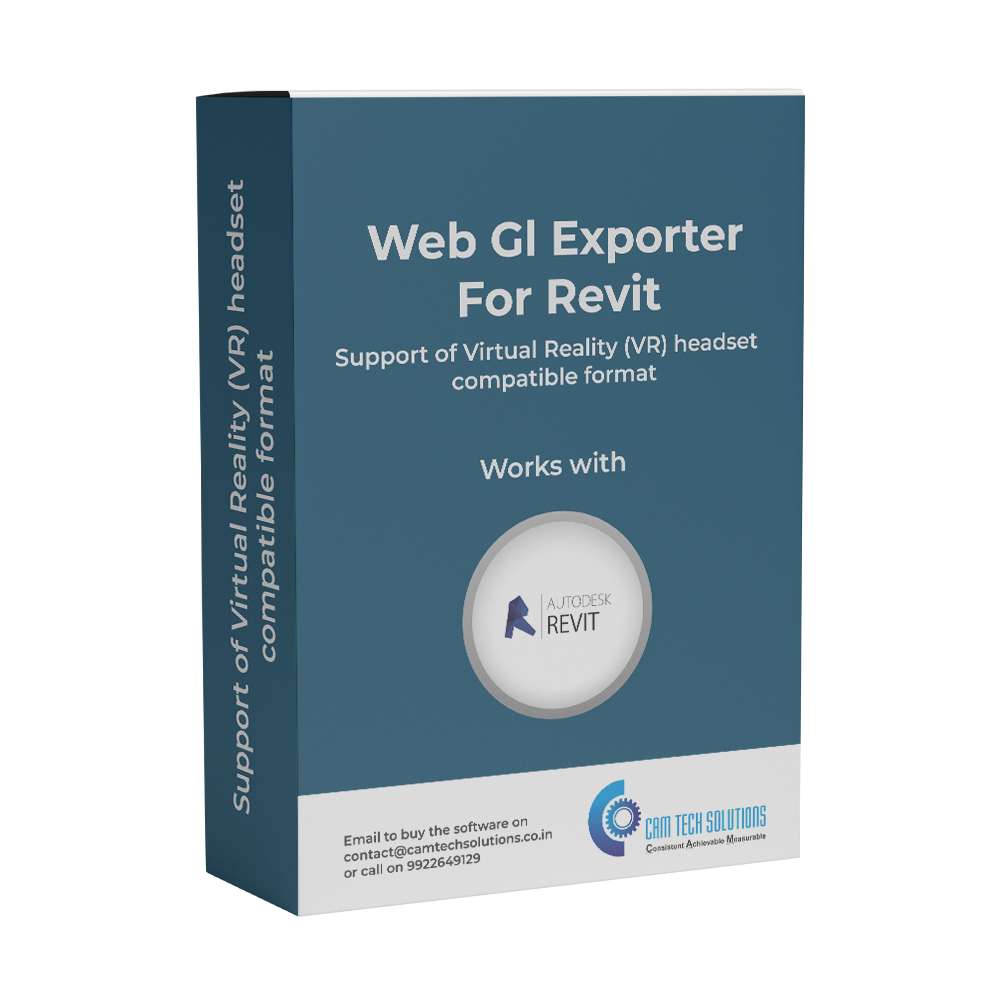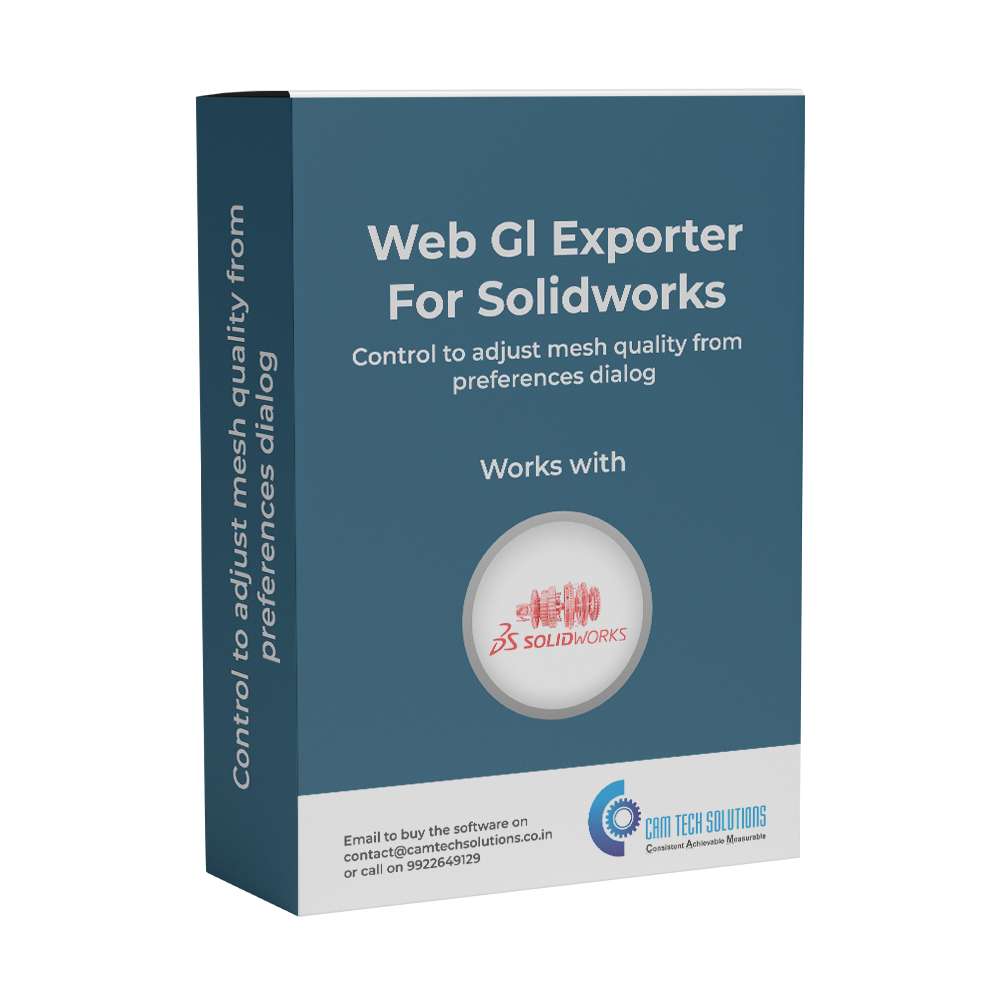Description
Guardian of Design Legacies for All 2D CAD Enthusiasts
Introducing AutoBackUp, the ultimate solution to protect your invaluable design files in the unpredictable realm of CAD software. This plugin/add-on is crafted for design engineers, spanning across various segments such as Mechanical, Architects, Structural, Civil, PEB, MEP, Firefighting, Builders, and more. Don’t let the nightmare of corrupted or unrecoverable drawing files haunt you—AutoBackUp is your automatic drawing backup software designed to rescue your hard work in the blink of an eye.
Automated Drawing Backup
Bid farewell to the anxiety of lost work. AutoBackUp ensures the automatic backup of your .dwg files, safeguarding your designs against unexpected software glitches or file corruption.
Universal Compatibility
Tailored for versatility, this plugin/add-on seamlessly integrates with major 2D CAD software including AutoCAD, ZWCAD, Gstar CAD, BricsCAD, and more. Enjoy the peace of mind that comes with knowing your backup solution works harmoniously with your preferred CAD tool.
Save Time and Effort
Say goodbye to the hours, days, or even months of work lost in an instant. AutoBackUp is a small investment that guarantees significant savings by preserving your valuable drawing files and associated data.